Two Factor Authentication Plugin
Provide better account security for your WordPress users with this robust
two-factor authentication solution.
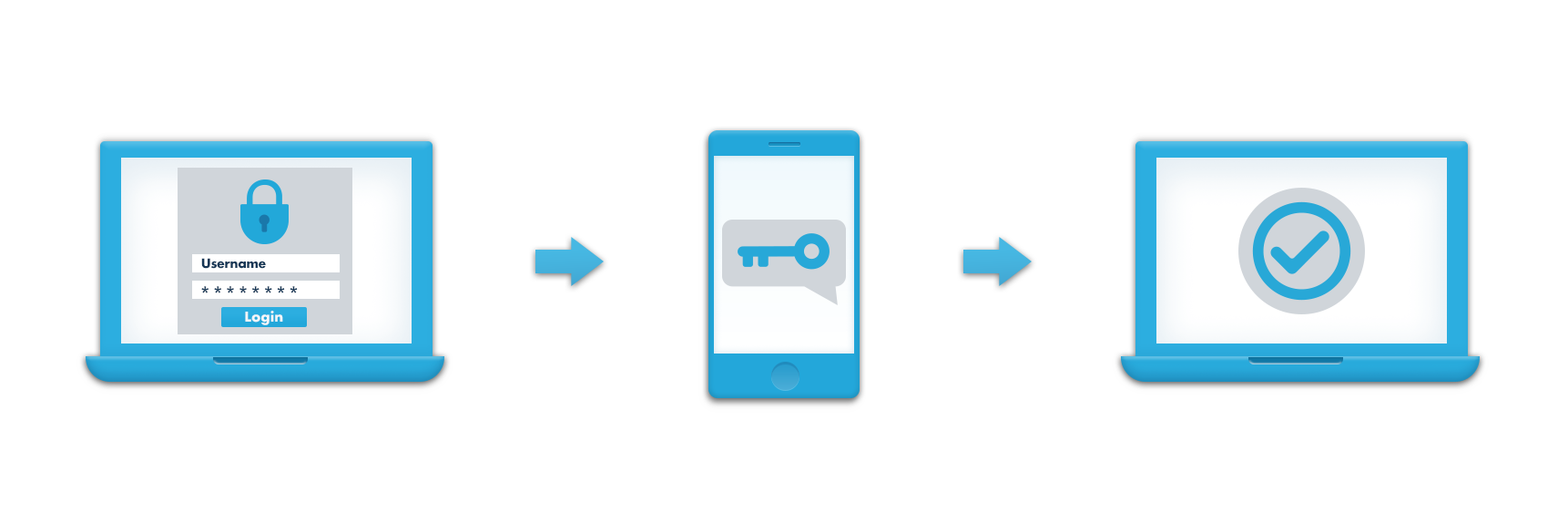
Protect Your Website
The password is the standard security implementation worldwide. However, passwords can be guessed, hacked, or intercepted.
Two-factor authentication adds one extra layer of security to your website, protecting it from brute-force attacks. Be safer now!
How Can Users Authenticate?
Password + Google Authenticator
When a user tries to login they will need to enter a unique code generated in their Google app.
Password + Email Code / Link
When a user tries to login they will need to enter a unique code generated in their Google app.
Password + Mobile Phone SMS
A text message will be sent to the user's phone. Provided by the reliable Amazon SMS service.
Two Factor Authentication Plugin Features
Control access for each specific user profile
Supports security level by user account and reset the security method.
Customize notifications
All notifications, including SMS and email templates can be easily customized
Shortcode supports
Supports external login forms using a shortcode.
Control access by role
Define which user roles need enhanced 2FA. Require an extra layer of security for users who are prone to using weak passwords or common passwords.
Define authentication code duration
Define the duration of each code sent to the user. After expiration user will need to generate a new code.
Override password
Admin can decide to completely remove the password requirement from user login.
Pricing
Two-Factor Authentication - Account security plugin for WordPress
One site license. Buy once, use forever + One Year of Updates and Support
We stand behind our products. Read our 30-day money back policy
Video
FAQ
Does the SMS two factor authentication work in any country?
Yes. You can use it in any country which is covered by Amazon SNS service. You can see the list of countries here
Does the SMS two factor authentication cost money?
Yes. You need to sign up to Amazon SNS and choose your plan. More information about pricing for the SMS notifications can be found here
Does the two factor service cost additional money?
Out of the 4 available options Google Authenticator, Email link verification and email code are free for unlimited use. The only service which costs money is the Amazon SNS. Pricing for the SNS service can be found here
How to use the Google Authenticator authentication?
The Google Authenticator app can be downloaded to an iPhone or an Android It’s a free app. Once installed, you need to do an initial setup and after the setup it will produce a unique code to login to the site. Learn how to use it on Install Google Authenticator – Android – Google Account Help
How can the SMS service send a text if I don't have the user's mobile phone number?
Once you activate the SNS service, a new user field is added to the user profile with the user’s mobile phone number. The first time the user logs in, the system sends them an email asking them to enter their mobile phone number. Once they do this, the information is saved in their user profile.
Can I set the 2FA to only work for admin users?
Sure. You can define that only users with admin roles have to use the two factor authentication. All other users will be logged in normally.
Can each user use a different 2FA method?
No, this is not supported. Once the admin sets the preferred 2FA method, all users which are included in the 2FA setting will be using the set method. The admin can change the method which will also require all users to use the new method.
Will it work with WooCommerce Form?
Yes. Since version 1.4.5 we have added support to include the 2FA method in the WooCommerce form.
